Booking made easy
Head Office in the palm of your hands
We have teamed up with mySALONapp to bring you a new way to manage your bookings with us, check availability and hear all about our great offers and promotions. Our App is designed to help you connect with us by putting our salon in the palm of your hand. Packed with easy-to-use features that will make booking your next appointment a lot easier and quicker. It gives you the power to book with us in an instant, manage your appointments no matter where you are or what time of day it is.
Our new app will be replacing our current online booking method which is currently done through Google. Before we stop taking bookings via Google we will help you get up and running with our new app.
To start using our new app you just have to download it from your Apple or Android device.
Book online
View our services and prices online and then book your appointment with a member of the team on a date and time that suits you.
customer rewards
You can join our loyalty scheme and manage your points and rewards via our app.
manage your bookings
Just login to the app and check your future appointments. You can cancel an appointment and rearrange all on the app.
How to get started
It’s simple to download and start using our app. Below we will take you though a step by step guide on how to get set up and use our app.
Once you’ve downloaded the app and launch it you’ll see the first screen. Here you need to seach for our salon.
Just enter ‘Head Office Salon’ and then search.
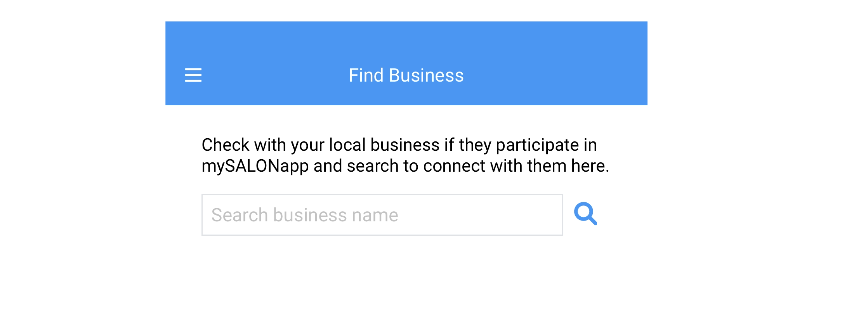
You should see the next screen which shows our salon below the search bar.
Just click on the blue text that you see and that will take you to our salon.
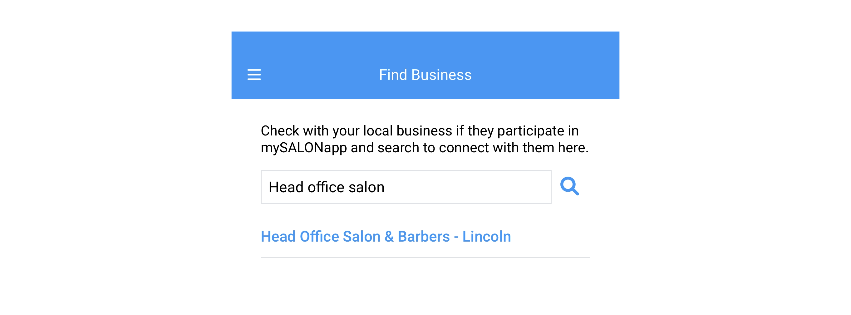
You should now be on our home screen. This is your central point where you can manage your bookings with us along with
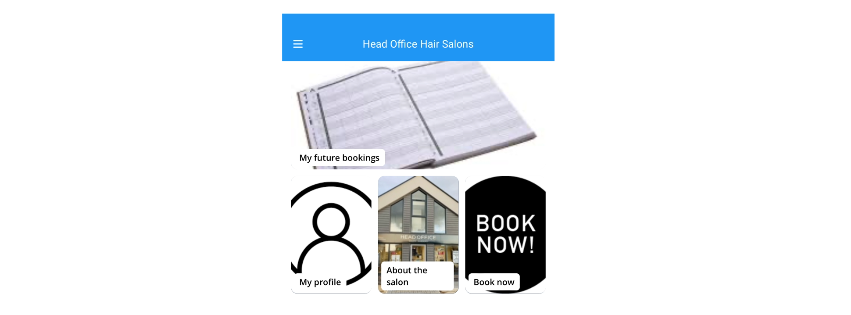




Discover the best Lincoln hairdressers with HeadOffice

LINKS
CONTACT
- 01522 687950
- 310 Newark Road, North Hykeham, Lincoln, Lincolnshire, LN6 8JX

